Using Authority Editor you can delete a homeroom but first you will need to clear it of patrons. If the homeroom is already empty you can skip to Part 2.
Part 1 - Clear the homeroom
1. Click  -> Configuration -> Global Functions.
-> Configuration -> Global Functions.

2. Under Functions created by FSI select Patron -> double left click Move Patrons By Homeroom.
3. In Search Homeroom look for the Homeroom you want to delete.

4. Click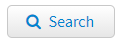 > select
> select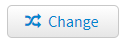 .
.
5. Change Classgrade to Homeroom using the drop down box and select the homeroom you want the patrons to be moved too. 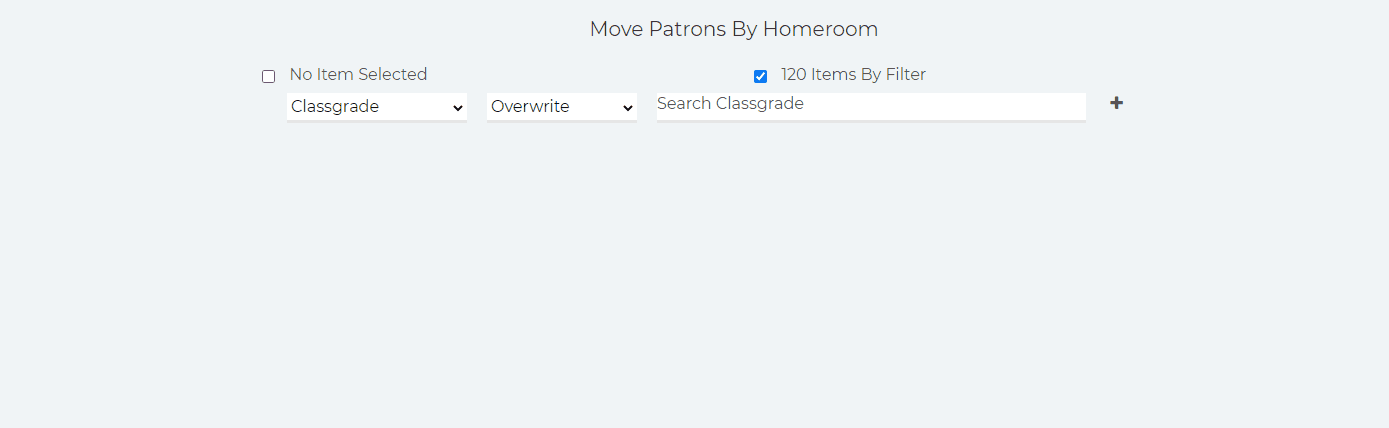
Note: Make sure "Items By Filter" is checked so it targets all patrons in the homeroom.
6. Select  > Verify the changes and then click
> Verify the changes and then click  .
.
Part 2 - Deleting the Homeroom
1. Click  -> Configuration -> Authority Editor.
-> Configuration -> Authority Editor.
2. In the Table Select drop down, select Homeroom.

3. Find the homeroom you want to delete and click the  icon.
icon.
4. Press 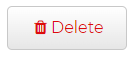 .
.
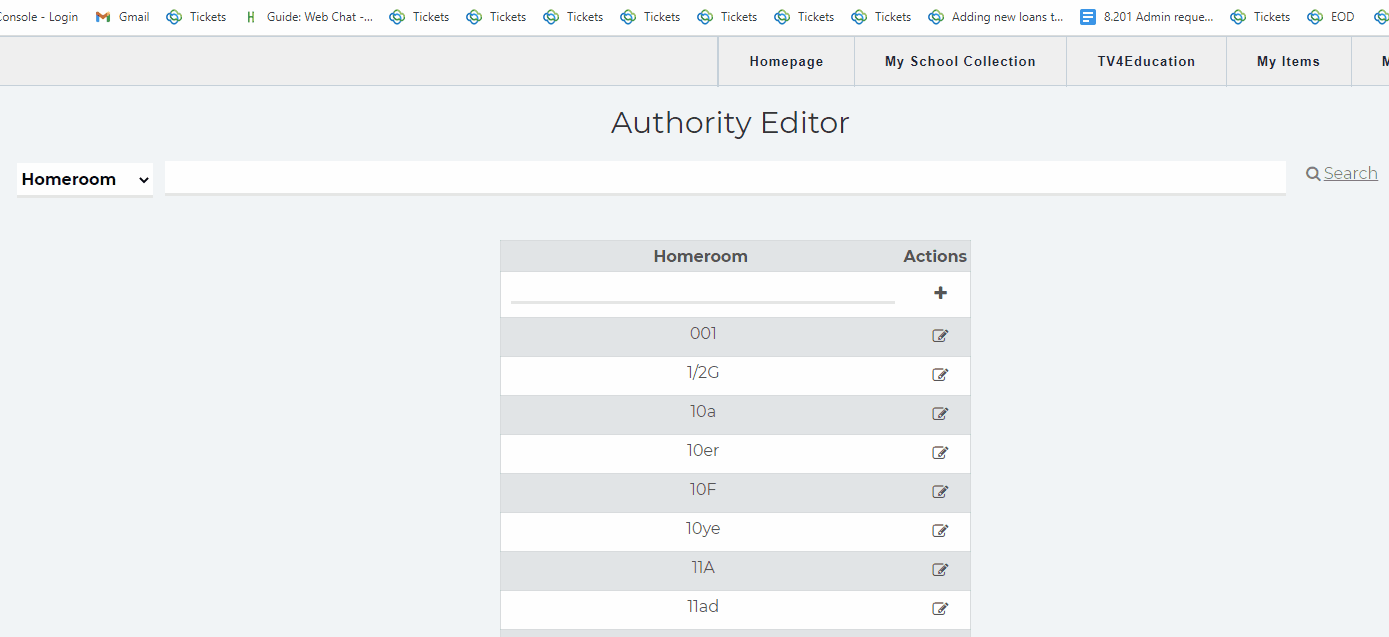
Note: If you receive this pop up message then you will need to follow the steps in part 1 to clear out the homeroom.
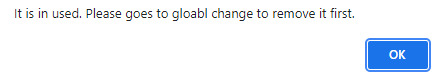
Comments
0 comments
Please sign in to leave a comment.