If you want do not want to wait for your csv file to complete the patron roll over you can start here by manually moving patrons from one year level to another.
1. Click  -> Configuration -> Global Functions.
-> Configuration -> Global Functions.

2. Under Functions created by FSI select Patron >> double left click Move Patrons By Classification.
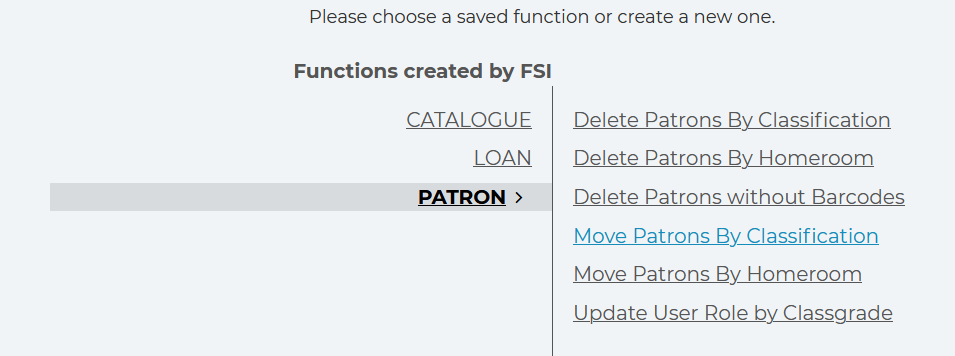
3. Select the classification(Classgrade) you wish you move the patrons FROM. Then click Search at the bottom.
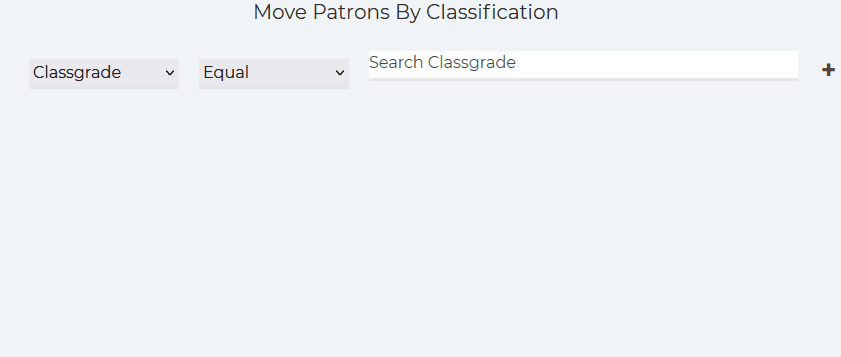
4. The list of students will appear click Change at the bottom.
5. You will then need to select the Classgrade you want to move the patrons TO.
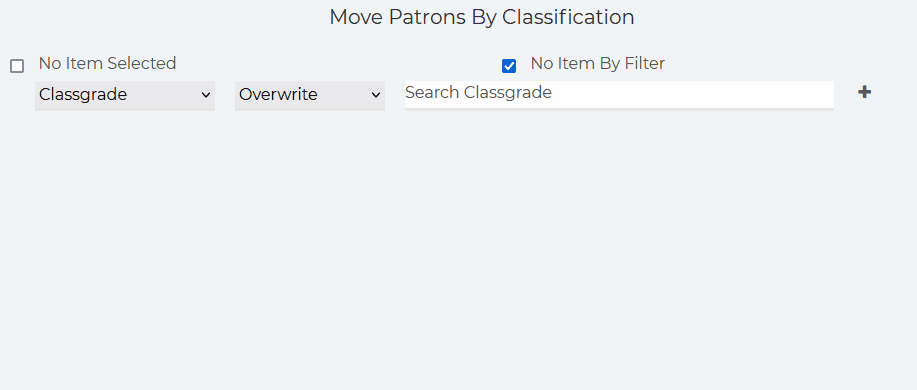
6. Once you have selected the new Classgrade click Update located at the bottom in the action bar.
The system will ask you to confirm the change. If you are sure you want to make the change click Confirm.

Comments
0 comments
Please sign in to leave a comment.