Create new pages to host different information such as:
- News
- Upcoming Events
- Library Opening Hours
- "My Profile" information
and anything else that may be important to your library
1) Log into your SmartSuite system with an administrative user
2) Click System Menu (![]() )
)
3) Click ![]()
4) From the shortcuts bar, click ![]()
5) Click ![]()
6) Type a name for your new page into the Page Name field
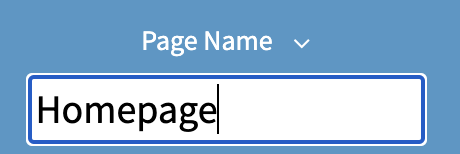
7) Select which menu group you would like your new page to appear underneath in the Menu Group settings
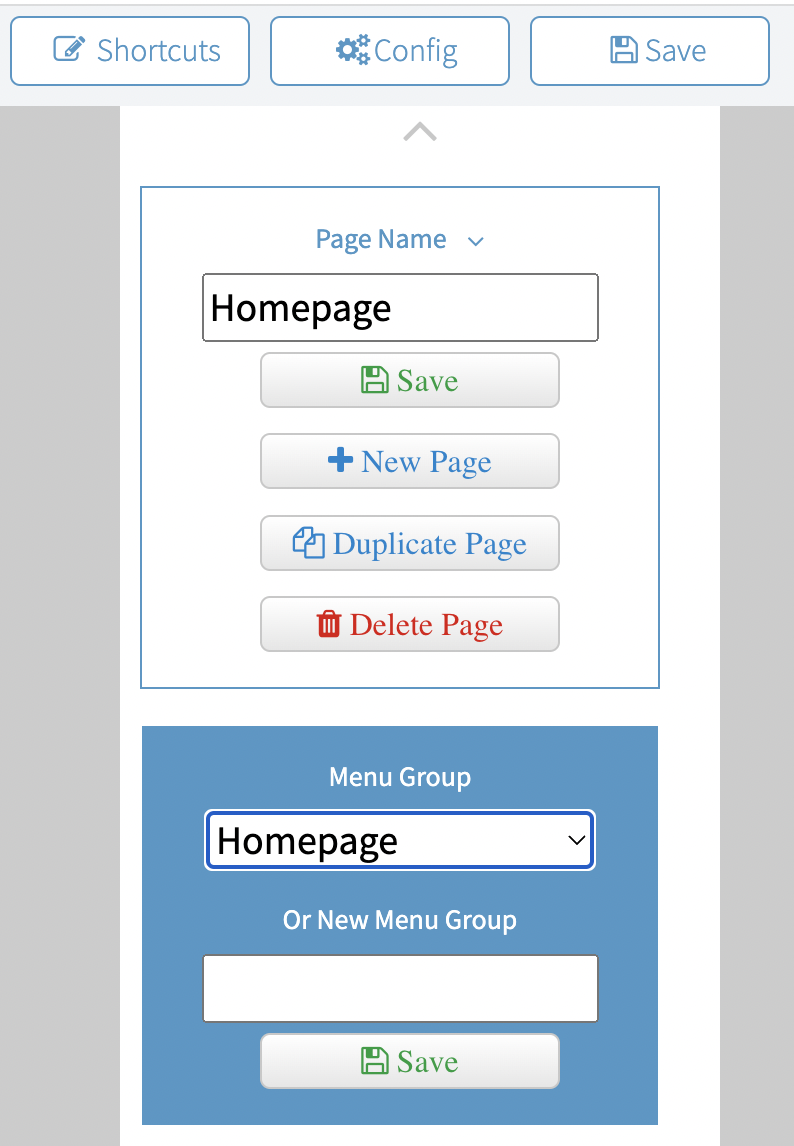
8) Click ![]()
Your new page has now been created
Comments
0 comments
Please sign in to leave a comment.