1) Log into your SmartSuite system with an administrative user
2) Navigate to the page you would like to edit a block on
3) Click System Menu (![]() )
)
4) Click ![]()
5) Find the block on the page that would would like to edit and Click on that block to activate the config bar for that block (![]() )
)
6) Click the ![]() icon OR begin editing your text directly into the text editor
icon OR begin editing your text directly into the text editor
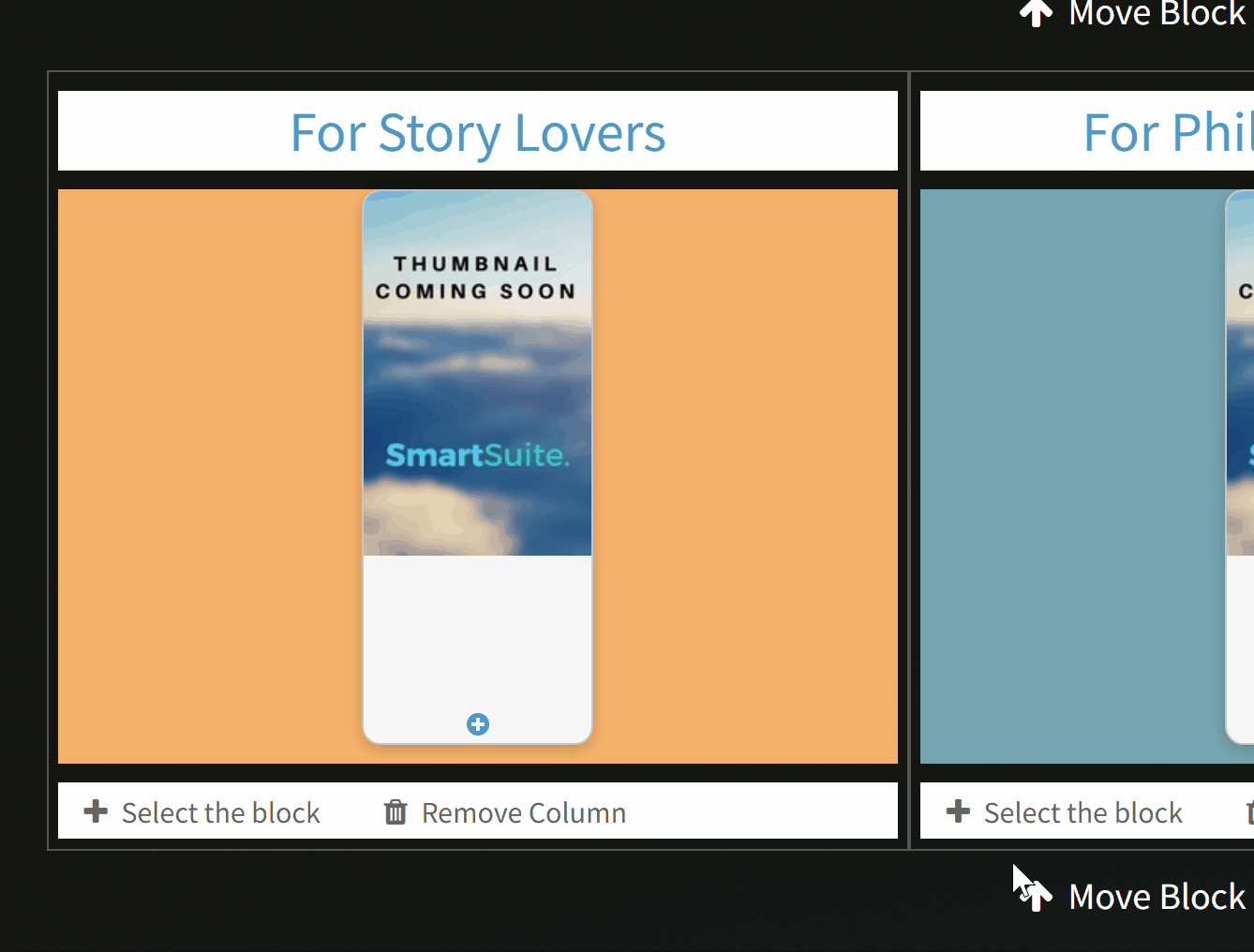
7) Once you have edited your blocks, click ![]() from the shortcuts bar
from the shortcuts bar
Comments
0 comments
Please sign in to leave a comment.