Please note, these instructions are for moving v4 dashboard pages to different menu groups.
1) Log into your SmartSuite system with an administrative user
2) Navigate to the page you would like to change the menu group for
3) Click System Menu (![]() )
)
4) Click ![]()
5) From the shortcuts bar, click ![]()
6) Scroll down until you see the Menu Group section of the menu
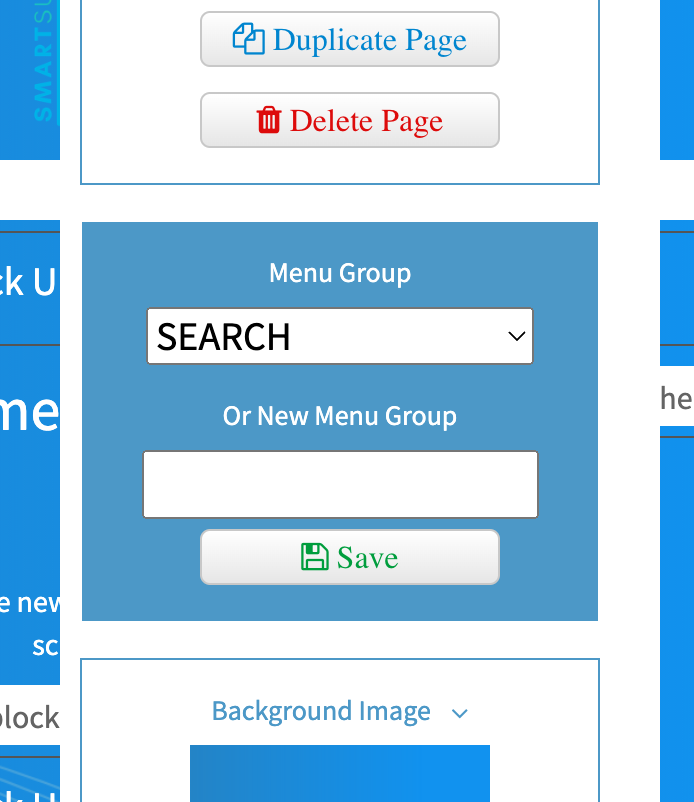
7) Change your pages menu group by:
a) Selecting an existing Menu Group from the drop down menu
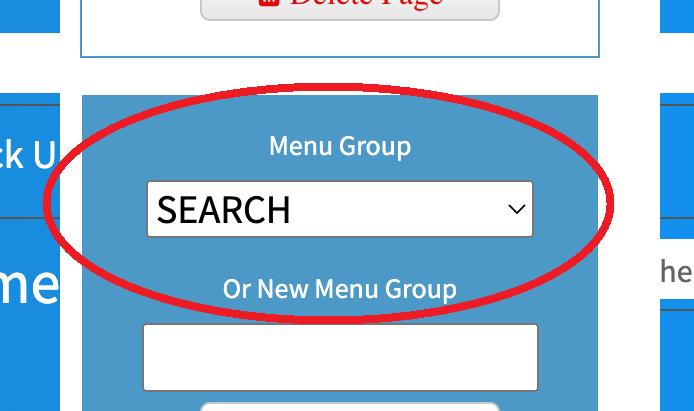
OR
b) Typing a new menu group into the New Menu Group field
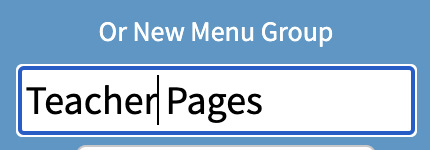
8) Click ![]()
9) Please refresh your page
Your page will now be located under your new menu group.
Comments
0 comments
Please sign in to leave a comment.