SmartSuite v4.0 allows administrators to restrict pages to user roles.
Great if you have confidential news you would like to display for teachers but not students
(e.g. Professional Development notes etc)
1) Log into your SmartSuite system with an administrative user
2) Navigate to the page you would like to assign a security role to.
N.B. If you would like to create a new page, follow these steps: Creating a new page
3) Click System Menu (![]() )
)
4) Click ![]()
5) Click ![]()
6) Scroll down until you see 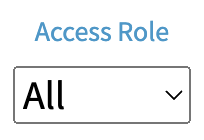
7) Select the User Role you would like to have access to this page.
N.B. You will be selecting the lowest User Role with access to the system.
e.g.
Selecting Teacher will give access to Teachers and Admins. Selecting Student will give access to Students, Teachers and Admins.
8) Click ![]() in the shortcuts bar
in the shortcuts bar
Your page has now been restricted to the User Role selected.
Comments
0 comments
Please sign in to leave a comment.