Modifying the transparency will assist with bring the background through your blocks or helping the content in your blocks stand-out.
Please note, most blocks have their own individual transparency settings as well. These steps are to control the transparency for the page's theme. For steps on modifying block transparency, please click here: Changing the transparency settings for a block
|
0% Transparency
|
85% Transparency
|
1) Log into your SmartSuite system with an administrative user
2) Navigate to the page that you would like to change transparency settings for.
3) Click System Menu (![]() )
)
4) Click ![]()
5) Click ![]()
6) Scroll down until you see
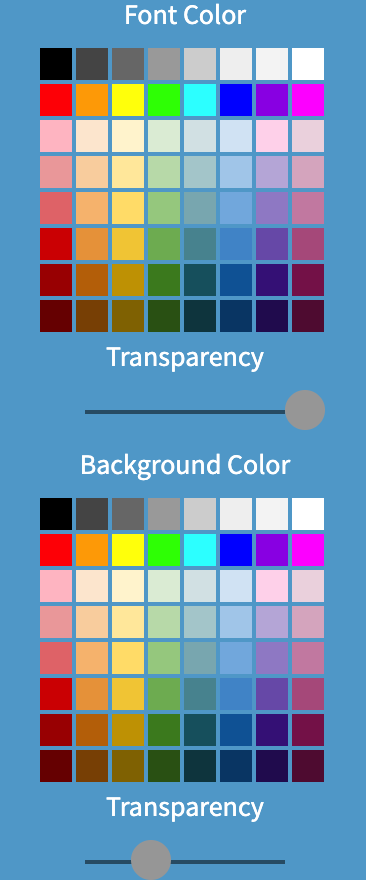
7) Click and slide the Transparency Sliders underneath FONT or BACKGROUND to change the settings accordingly
8) Once you have set the optimal transparency for your page, click ![]()
Your page's transparency theme has now been applied.
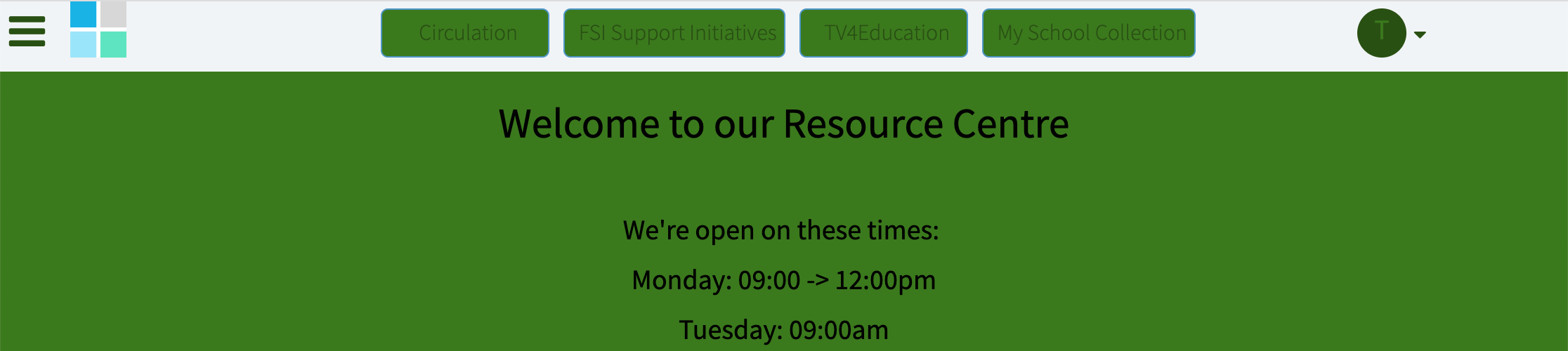
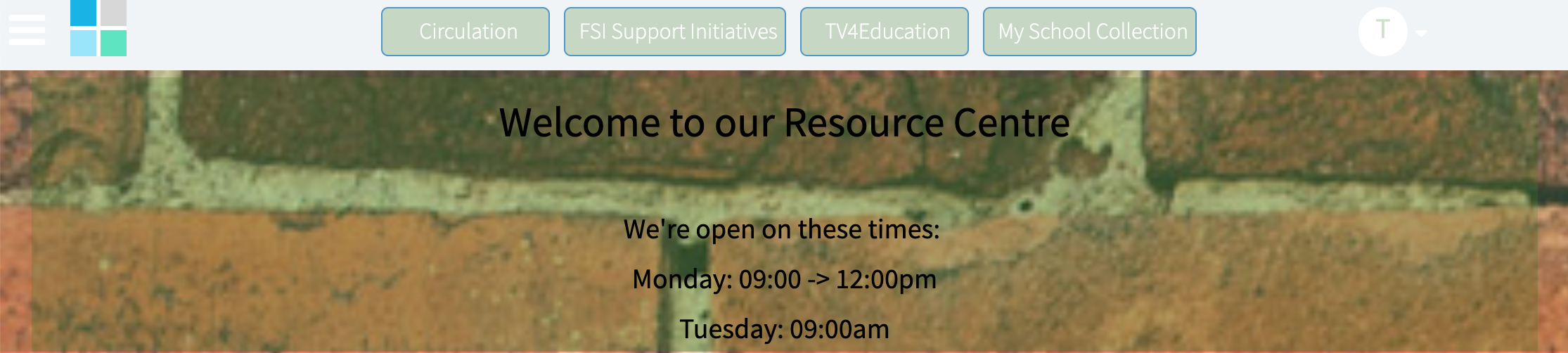
Comments
0 comments
Please sign in to leave a comment.