SmartSuite v4.0 helps you add content to your page using Block Types.
These are pre-formatted blocks which allow you to add test, images, videos, content or data from your system onto your page.
There are over 19 different block types in v4.0 with more pending...
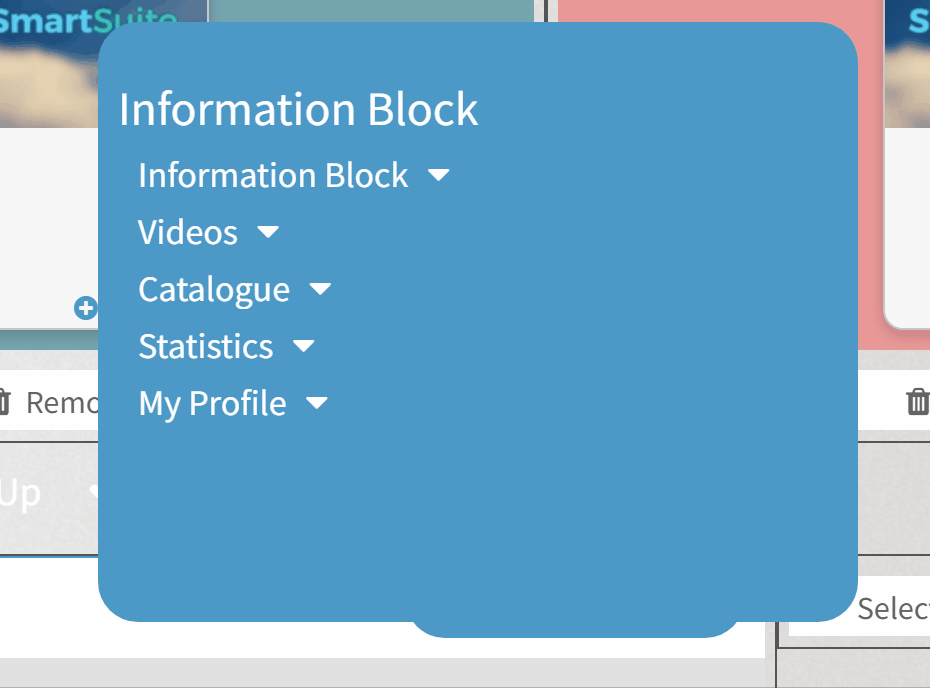
1) Log into your SmartSuite system with an administrative user
2) Navigate to the page you would like to add a Block Type to.
N.B. If you would like to create a new page, follow these steps: Creating a new page
3) Click System Menu (![]() )
)
4) Click ![]()
5) From the shortcuts bar, click ![]()
6) Click the Block Style you would like to apply to your page
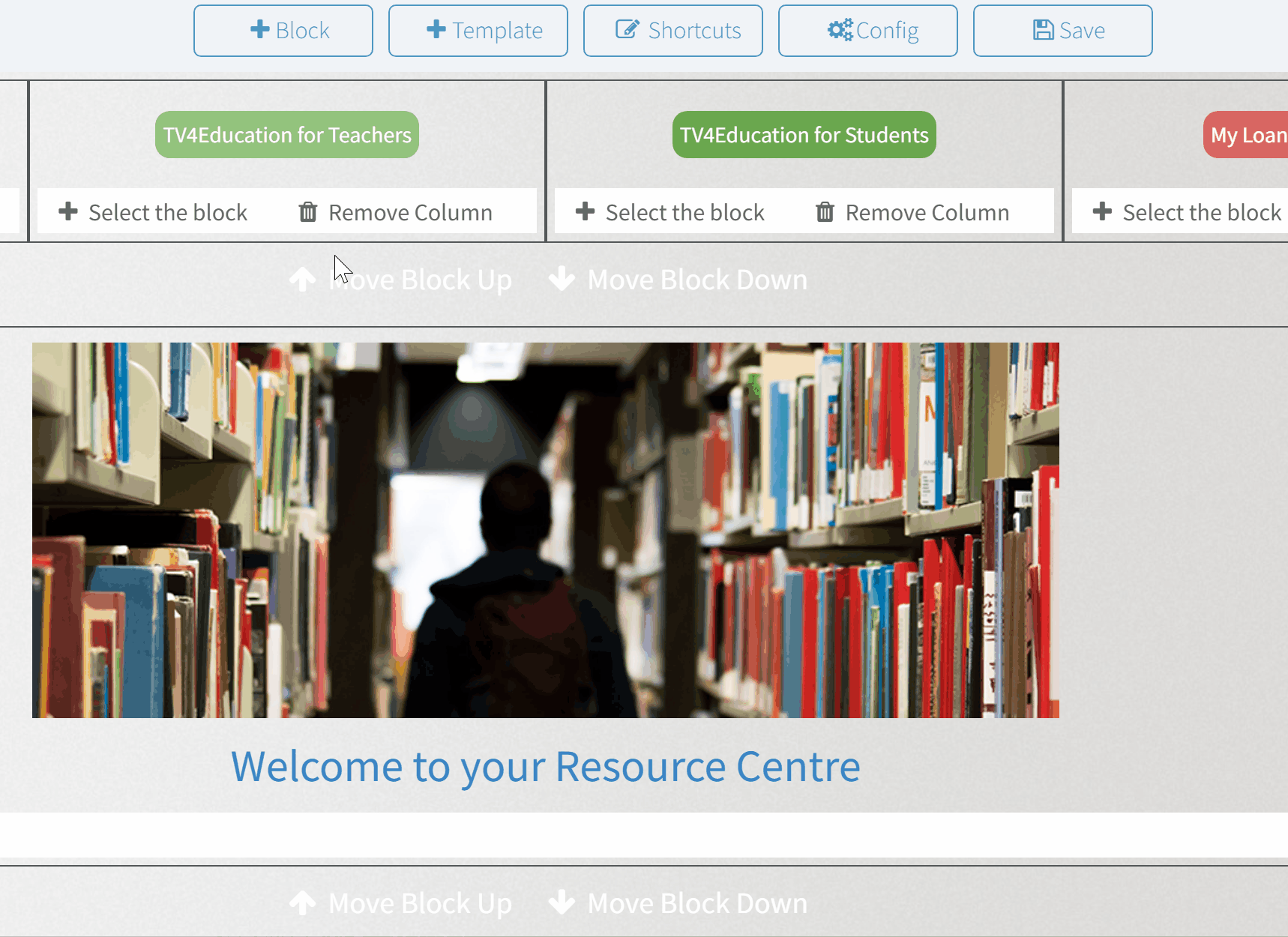
7) Your new Block Style will be added as the Last block on your page so you may need to scroll down to view it.
8) Find your new block on your page and click ![]()
9) From the list, select the Block Type you would like to add
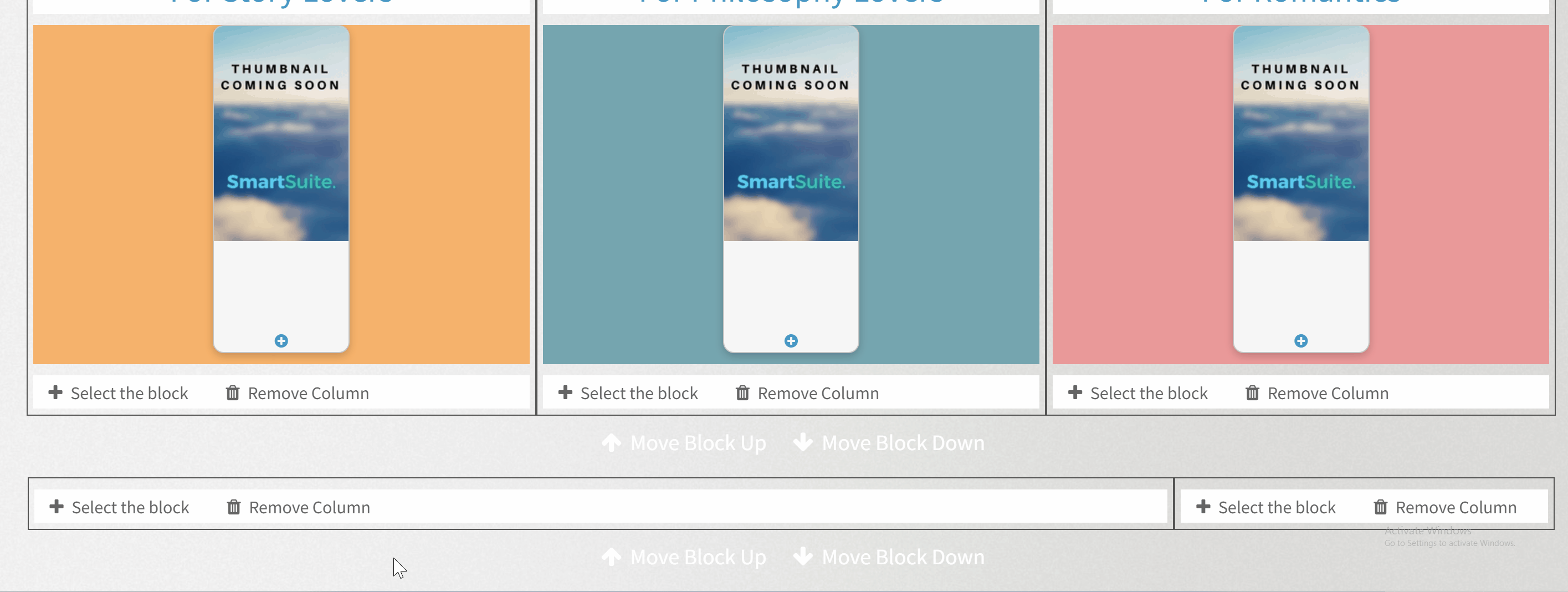
10) Once you have formated your page, click ![]() from the shortcuts bar
from the shortcuts bar
Comments
0 comments
Please sign in to leave a comment.