SmartSuite allows you to lock a user's loan limits. Say you have a student that does not bring books back so you want to limit how many items they can borrow without affecting all the other students in their class. In this article, you'll be shown how you can lock or unlock loan limits by classgrade.
1. Click ![]() -> Configuration -> Global Functions.
-> Configuration -> Global Functions.

2. Under Functions created by FSI select Patron-> double left click Update User Role by Classgrade
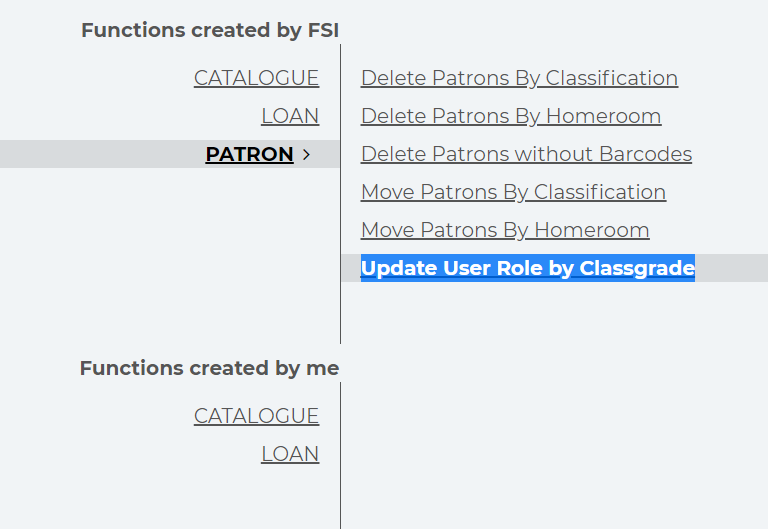
3. In Search Classgrade select the classgrades you want lock or unlock loan limits for. If you want to update every patron in the system then leave this blank.
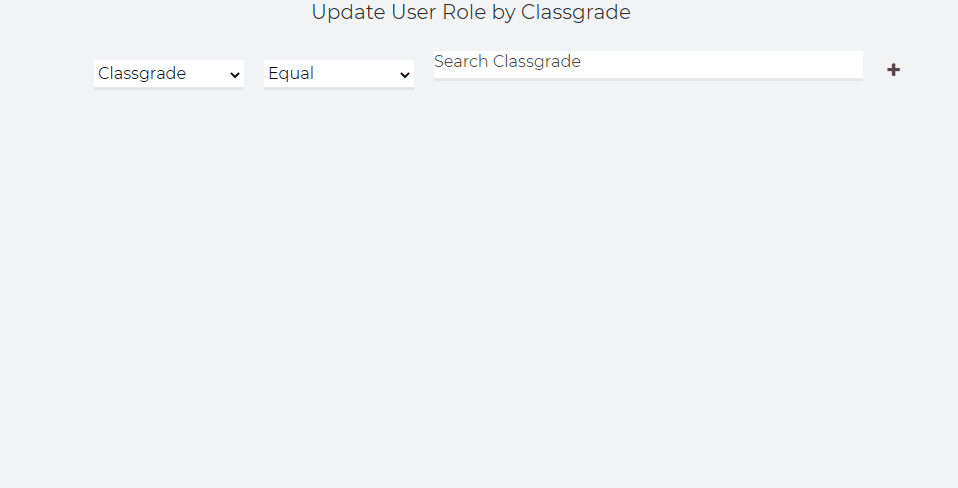
4. Click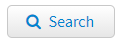 > Check the patrons you specifically want or leave them unchecked if you want to update everyone on the list.
> Check the patrons you specifically want or leave them unchecked if you want to update everyone on the list.
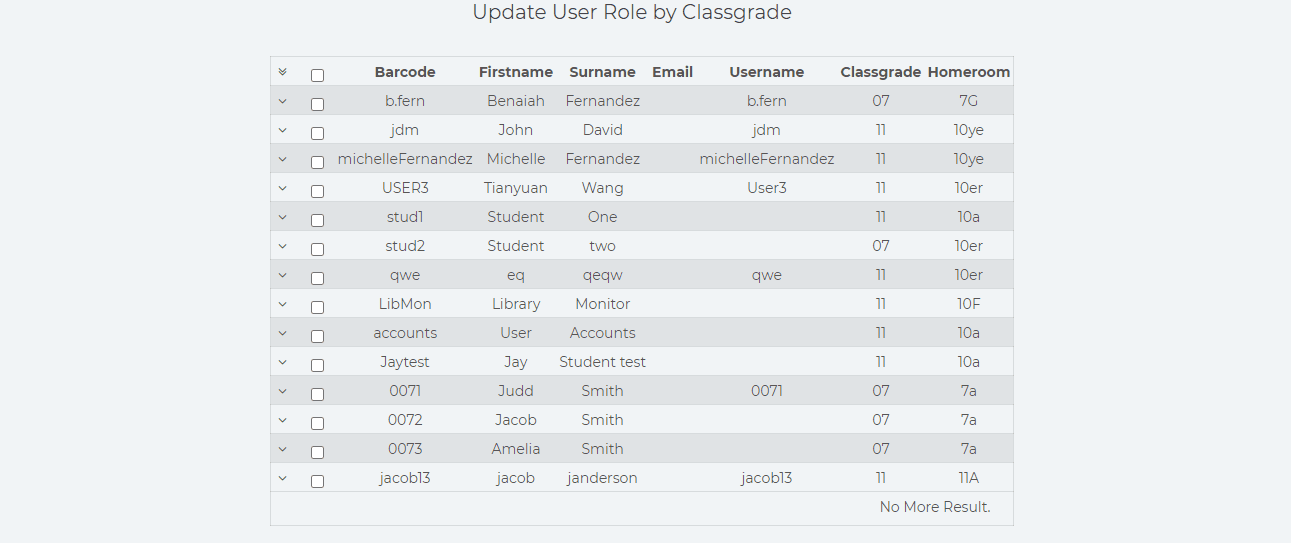
5. Click 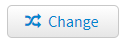 .
.
6. Confirm the amount of patrons you want to make these changes too. The checkbox on the left is specifically the patrons you chose in Step 4 and the checkbox on the right is ALL patrons in the classgrades you chose in Step 3. You can only choose one of these checkboxes.
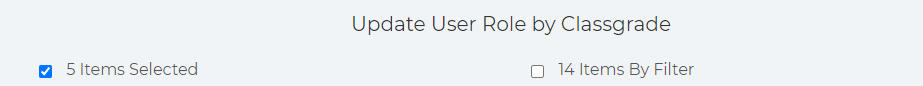
7. Click the first dropdown box where it says Role and find and select Lock Limits.
10. To unlock loan limits set the toggle button to 'NO'
To lock loan limits set the toggle button to 'YES'
11. Click  .
.
12. Verify the changes you are about to make.
13. Select  > DONE!
> DONE!

Comments
0 comments
Please sign in to leave a comment.